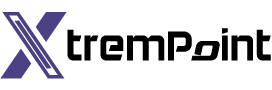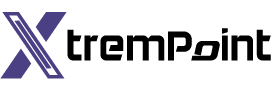Apple Watch Series 9 Introduces Double Tap Gesture for Easier Control
In September, Apple introduced the Apple Watch Series 9 at its annual event, which included a new gesture: the double tap. The gesture, which gives users a new way to interact with their watch, has not yet been publicly available to test, as it isn’t expected to ship to the wider userbase until watchOS 10.1 arrives later this month. However, starting today, early adopters will be able to gain access to the double tap gesture with the public beta of watchOS 10.1.
New Interactions with Apple Watch Series 9
The feature is one of the first new interactions to control the Apple Watch beyond the usual taps and pinch gestures Apple is known for. The idea is to allow Apple Watch Series 9 and Apple Watch Ultra 2 owners to control their device with just one hand — and without having to touch the display. To do so, users tap their index finger and thumb together twice quickly on the hand that’s wearing the watch. (Some testers have noted that other fingers will sometimes work as well, for what it’s worth.)
This could be useful for those times when your other hand is busy — perhaps holding bags or messy from cooking, for instance. As a workaround, many Apple Watch owners would tap their nose on the screen instead in these moments. The double tap gesture now gives them a better option.
What Can You Do with the Double Tap?
By double tapping, you can engage with the watch to perform a number of common tasks — like answering or ending a phone call, starting or stopping a timer, snoozing an alarm, viewing messages from a notification, playing and pausing music and podcasts, stopping and starting automatic workout reminders and more.
The gesture also allows for more nuanced interactions, like opening up a Smart Stack from any watch face then scrolling through the widgets in the stack or performing the primary action from your Notifications, including those from third-party apps. In the latter case, the gesture is combined with Apple’s attempt at guessing at your preferred action — like replying to a message in a messaging app, or snoozing a reminder, for example.
How Does the Double Tap Work?
The double tap itself is powered by the faster Neural Engine on the new devices which leverages data from the accelerometer, gyroscope, and optical heart sensor with a new machine learning algorithm, Apple says. This allows the watch to detect wrist movements and changes in blood flow as you perform the motion of the double tap. The company had a similar option available to users in the Accessibility settings, but is now refining it as a public-facing feature while leveraging the sensors and other device improvements.