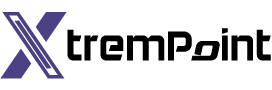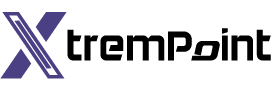Google Launches Earthquake Alert System for Android in India
Google has announced the launch of its earthquake alert system for Android devices in India. The system uses smartphone sensors such as accelerators, which can act as small seismometers and detect tremors.
Early Alerts for Impacted Areas
The company on Wednesday said the system, developed with consultation from the National Disaster Management Authority (NDMA) and the National Seismology Center (NSC), will provide early earthquake alerts for Android users in an area that’s likely to be impacted. These alerts will be available in local Indian languages supported by Android.
Two Types of Alerts
The company sends two types of alerts: Be Aware and Take Action. The “Be Aware” alerts are sent to users exercising MMI 3 & 4 shaking during an earthquake of magnitude 4.5 or greater. It just shows an alert on your screen and doesn’t play any sound if your phone is on Do Not Disturb mode or in silent mode.
Google said that the alerts are sent to users experiencing MMI 5+ shaking during an earthquake of 4.5 magnitude. In this case, the alert will bypass system’s notification settings, including Do No Disturb, and play a loud sound.
The alert also suggests to users what action — such as taking cover under a table — they can take for safety.
Early Detection
Google said it detects a potential earthquake through many Android phones noting seismic activity in an area. The company claims that alerts often reach many seconds before shaking.
Requirements for Alerts
In 2020, Google introduced Android Earthquake Alerts for people in California. Users should be using a phone with Android 5 or later and have Wi-Fi or cellular data connectivity. To get earthquake alerts, users also need to have the location settings enabled on their devices.
Users can start getting earthquake alerts by going through Settings > Safety & emergency Earthquake alerts. Alternatively, they can also enable earthquake alerts through Settings > Location > Advanced > Earthquake alerts.
Flood Alerts and Future Plans
Google already issues AI-powered flood alerts to all Indian regions. The company began the flood alert pilot in Patna, the capital of the Indian state of Bihar, in 2018. Later, it expanded flood alerts to all of India in 2020.