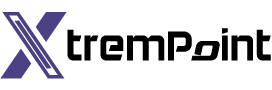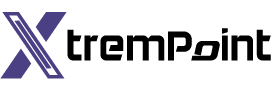The Play Store Gets a Redesigned Layout for Larger Screens
In the most recent few months, Android and the Play Store have experienced significant visual changes to suit the larger screens of foldable devices and some of the most popular Android tablets. The redesigned multi-column user interface of the Play Store makes greater use of the additional real estate display on devices such as the Pixel Tablet. The store’s categorization system now occupies the left panel of the interface. Google is doing much more to improve the experience you get when using the Play Store on big-screen devices, and it is even bringing a redesigned layout for the search function to the platform.
Enhanced User Interface for Larger Screens
You should already have the new Play Store design if you own a Pixel Fold or any other Android tablet or foldable device. We originally saw this redesign in December of last year. Each app page now comes with rich visual components such as more prominent background graphics and videos in case game developers wish to highlight how immersive their gameplay is. The information presented on these pages is further separated into two columns, allowing you to investigate many app options concurrently without navigating back to the page you were on. Even the specific tabs for Games and Apps provide alternatives with appropriate screenshots for a variety of various sorts of devices.
Improved App Search Results
But the order in which the apps are shown when you search for them in the Play Store is perhaps the most significant shift brought about by these tablet-oriented alterations. The apps that comply with Google’s big screen requirements are now prioritized in the search results. This ensures that the apps do not seem letterboxed and do not have any strange resizing difficulties in either direction. This is true for curated lists on the Play Store, such as the Editor’s Choice category for applications and games. On the other hand, Google will warn you if the number of user reports on app crashes and unresponsiveness in tablet apps reaches the threshold of 8%.

New Split-Screen Search Experience
The Play Store will soon gain a new split-screen search experience similar to the one seen in the image above this paragraph. Many of these features are already available for a select number of foldable tablets. When the tablet is in landscape mode, the app’s details will appear on the right instead of requiring the user to repeatedly swipe left and right on the results page to compare different applications. You may scroll through each of your alternatives individually, which makes the procedure more user-friendly and reduces the amount of work involved.
Availability and Conclusion
Without providing a more concrete timeframe, Google stated that the new split-screen search page should go available for users over the next several weeks. You are required to wait until the functionality is available for use on all qualified devices. On the other hand, you already have access to many of the functional UI aspects of the Play Store that were discussed before on your foldable device or tablet.