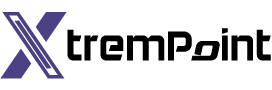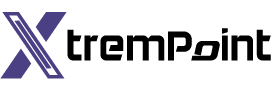PayPal and Venmo Cards Now Compatible with Apple Wallet
PayPal has recently made an exciting announcement, revealing that users can now link their PayPal and Venmo credit or debit cards to their Apple Wallet. This integration allows for seamless payments through Apple Pay, both in-store and online. Users will also continue to earn their cashback and rewards as before.
How to Get Started:
To begin making transactions using your PayPal or Venmo cards, follow these simple steps:
- Open the Apple Wallet app on your device.
- Select the option “Add Debit or Credit Card”.
- You have the choice to either scan your card details or enter them manually.
Although currently limited to adding cards through the Apple Wallet app, PayPal assures users that they will soon be able to do so directly within the PayPal or Venmo apps in the near future. Additionally, PayPal Business Debit Cardholders will also have access to Apple Pay in the coming months.
Making Purchases:
Once you have successfully added a card, you can make purchases in various ways:
- In-Store: Enable Apple Pay by double-clicking the side button, authenticate using Face ID or Touch ID, then hold your iPhone or Apple Watch close to a reader.
- Online or In-App: Proceed to the checkout page and select the Apple Pay button when making your purchase.
This addition of services comes just two weeks after PayPal’s launch of PYUSD – its stablecoin designed for payments and transfers, which is now available on Venmo. Backed by U.S. dollar deposits, short-term U.S. Treasuries and similar cash equivalents, PYUSD has gained significant traction since its recent introduction.