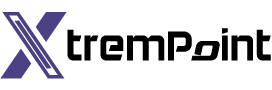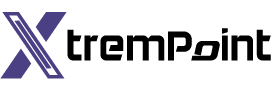The Convenience of Autofilling Verification Codes on iPhone with iOS 17
The ability to autofill verification codes on iPhone has been a game changer for every iPhone user. Gone are the days of manually copying codes from text messages. Now, with a simple tap, you can autofill verification codes that appear right above your keyboard.
New Additions with iOS 17: Autofilling Email Verification Codes
With the latest iOS 17 update, the convenience of autofilling verification codes extends to email as well. Whether it’s for two-factor authentication or verifying a new account, you no longer need to open an email and manually copy the code. Instead, you can easily autofill the code from your keyboard.
However, note that this autofill feature is specific to Apple’s Mail app and does not work with third-party email applications, even if you have services like Gmail or Outlook installed on your iPhone. To benefit from autofilling email verification codes, you’ll need to connect your Gmail or Outlook account to the Mail app.
Connecting Your Email Account to the Mail App
To enable the autofill feature for email verification codes, follow these simple steps:
- Open the Settings app and navigate to Mail.
- Select Accounts and tap on Add Account.
- Choose the email service you’re using, such as Outlook, Gmail, or Yahoo, and sign in.
- Once logged in, toggle on the Mail button to connect your account to the Mail app.
After connecting your account, it may take a few minutes for all your emails to synchronize with the Mail app. To ensure your account is properly linked, open the Mail app, go to Mailboxes, and look for your email account.
Autofilling Email Verification Codes on iOS 17
Once your email account is connected to the Mail app, you can now enjoy the convenience of autofilling verification codes sent to that connected account. Just like with text messages, you can directly autofill the codes from your keyboard. It’s as simple as that!
Stay updated with the latest iPhone news by reading our reviews of the iPhone 15 and 15 Plus, as well as the iPhone 15 Pro and 15 Pro Max. And if you’re looking to make a purchase, check out the best iPhone 15 preorder deals available now.